I hope everyone had a great holiday weekend celebrating our nation’s independence! I just got back from a relaxing week visiting family in New Hampshire so we have a short post this week. I did manage to get a Top 100 public course in on the trip, so be looking out for that post soon. This week I wanted to talk about how I track my Top 100 progress.
Well, it’s a little funny. I would say I am mildly obsessed with lists. I make all kinds chronicling things I have done and this definitely carries over to golf courses. For example, I have a list for each Top 100 course played and each golf course I have ever played. Here is my method for tracking all of this crazy journey.
- I have an Excel spreadsheet with each of the four lists as titles and the courses I have played listed below by their ranking.
- Also in this spreadsheet, I keep a list of all the courses I have played alphabetically by state.
- I have printed copies of each of the four lists where I tick off the ones I have played.
- Finally, I have a huge map of the USA on a pinboard where I track progress.
At this point, you might be asking what I am talking about. As you can see, I like to be thorough as the first three points on the above list show. The map, however, taps into my visual side and really shows how much of a dent is being made in the quest. See below for what I mean:
And a zoomed-in view:
My wife helped out tremendously with this, in fact, she basically did all of it while I looked up the information for each course. In case you didn’t know, she is much better at this stuff than me! The map is color-coded for private and public courses. Each orange pin is a course I have played from the lists. The map really gives me a sense of what I have accomplished and what is still left to do. I hope you enjoyed the insight into how I track this wonderful journey and my Top 100 progress.

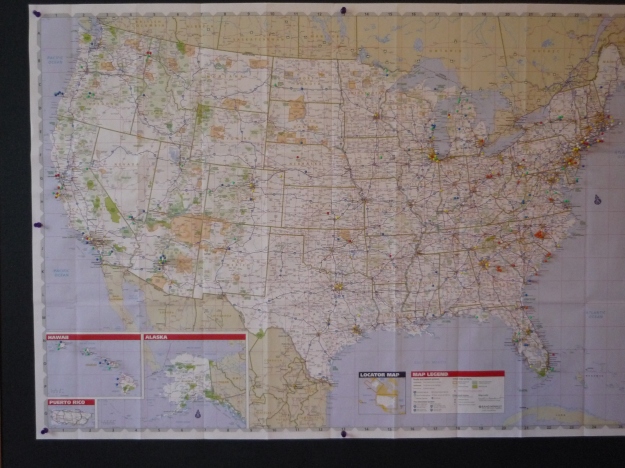
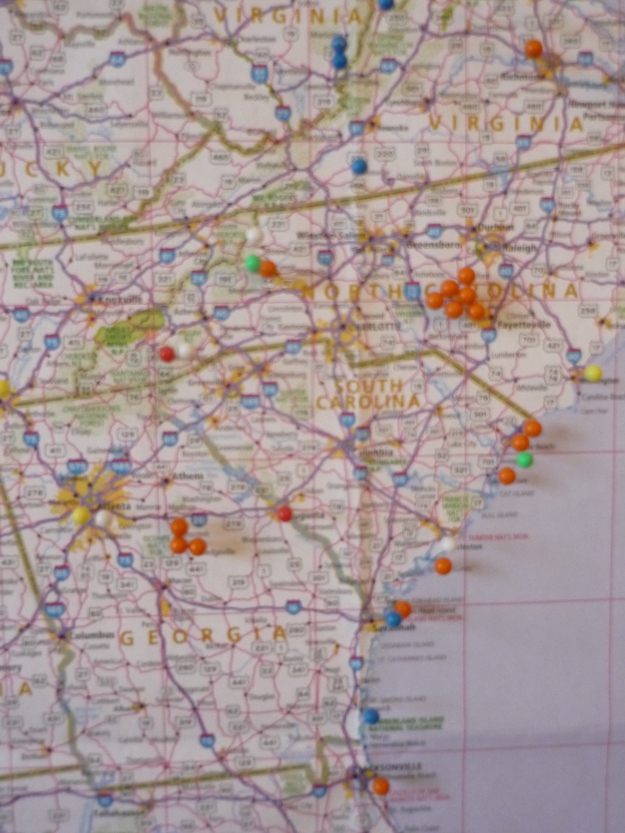
The fact that your wife is totally on board makes you my hero. My wife tolerates my golfing but would do a hula dance if I decided to stop playing. Great stuff !
Thank you! I am really appreciative of her support. She’s the reason I can keep going on this quest.